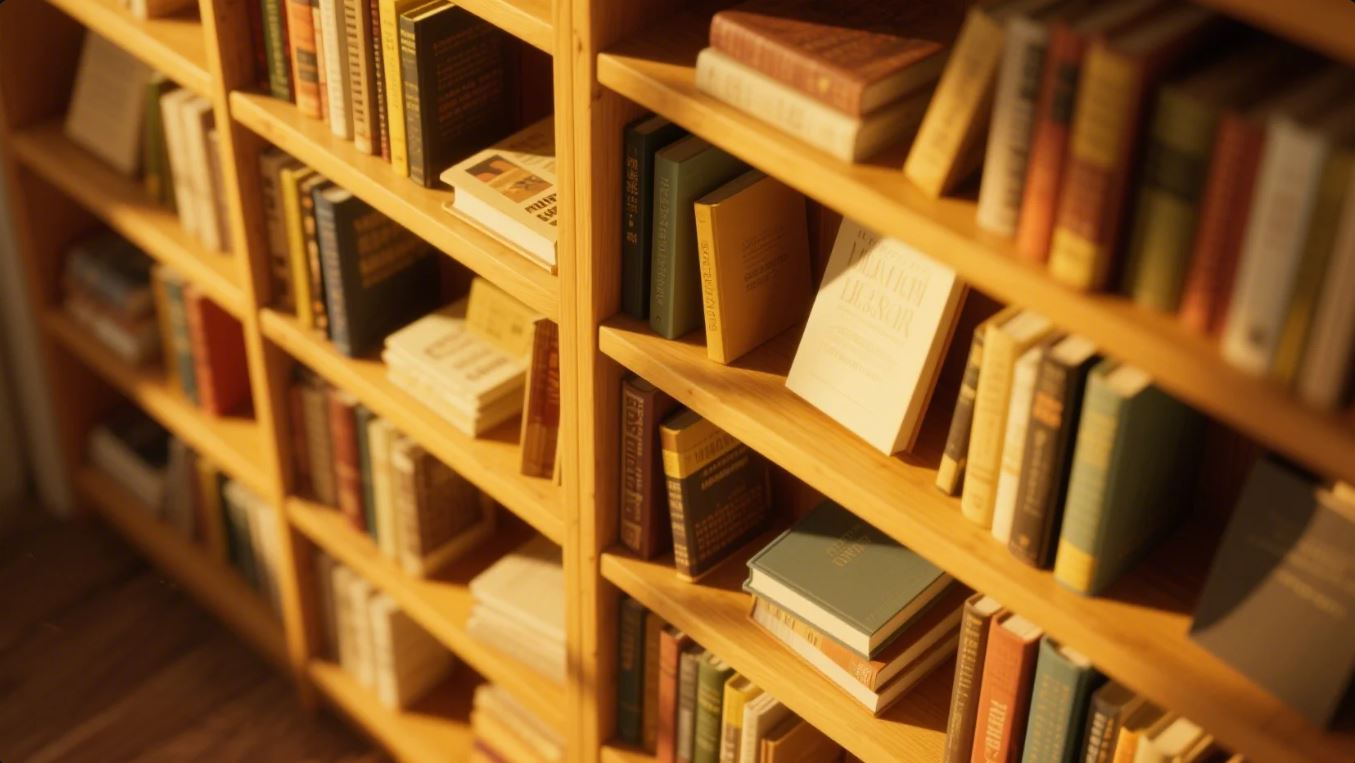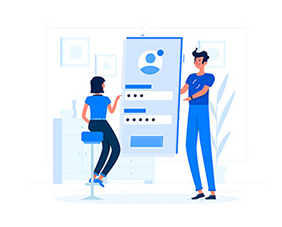Bài viết “100 từ vựng và cụm từ vựng tiếng Anh về ngành nghề Quản lý hệ thống” cung cấp danh sách các thuật ngữ quan trọng trong lĩnh vực quản lý hệ thống. Đây là tài liệu hữu ích cho người học tiếng Anh chuyên ngành, giúp nâng cao vốn từ vựng và cải thiện kỹ năng giao tiếp chuyên môn.
Từ vựng nghề Quản lý hệ thống
- System Administration: The process of managing and maintaining computer systems.
- Network Management: The administration of a computer network to ensure its performance and security.
- Database Management: The process of storing, organizing, and retrieving data in a database.
- System Integration: Combining different computing systems and software applications to work together.
- Configuration Management: The discipline of managing and controlling system configurations.
- System Monitoring: The process of overseeing system performance and health.
- Incident Management: The approach to handling and resolving unexpected system issues.
- Change Management: The process of managing changes to system configurations and operations.
- Backup and Recovery: Procedures to protect and restore data in case of loss or damage.
- Disaster Recovery: Plans and processes to recover systems after a catastrophic event.
- Security Management: The protection of system assets and data from unauthorized access and threats.
- User Access Control: Managing who has permission to access and use system resources.
- System Performance Optimization: Improving system efficiency and speed.
- Virtualization: The creation of virtual versions of physical systems or resources.
- Cloud Computing: The delivery of computing services over the internet.
- IT Infrastructure: The underlying physical and software components that support IT operations.
- Server Management: The administration and maintenance of servers.
- Network Security: Measures to protect data during transmission across a network.
- System Automation: Using technology to perform tasks without human intervention.
- Incident Response: Procedures for addressing and mitigating system security incidents.
- Service Level Agreement (SLA): A contract defining the expected performance and service levels.
- Patch Management: The process of updating and applying patches to software.
- System Documentation: Creating and maintaining records of system configurations and procedures.
- Capacity Planning: Ensuring that the system has adequate resources to meet future demands.
- IT Governance: The framework for directing and controlling IT activities within an organization.
- Network Topology: The arrangement and interconnection of network devices and nodes.
- Application Management: Overseeing the performance and functionality of software applications.
- Systems Analysis: The process of studying and designing system requirements and specifications.
- Server Virtualization: Creating virtual servers from a single physical server.
- Performance Metrics: Measurements used to evaluate system performance and efficiency.
- Resource Allocation: Assigning system resources to different tasks or users.
- System Scalability: The ability of a system to handle increasing workloads or user demands.
- User Training: Educating users on how to effectively use system resources and applications.
- Systems Development Life Cycle (SDLC): The process of developing and maintaining systems through various stages.
- Network Architecture: The design and structure of a network system.
- Load Balancing: Distributing workloads across multiple system resources to ensure optimal performance.
- System Integration Testing: Testing the interactions between different system components.
- Technical Support: Assistance provided to users for resolving system issues and problems.
- Software Deployment: The process of installing and configuring software applications.
- Database Administration: The management and maintenance of databases.
- IT Service Management (ITSM): Managing IT services to meet business needs and improve service quality.
- System Upgrades: Updating system software and hardware to improve performance and functionality.
- Access Control List (ACL): A list of permissions attached to system resources.
- Network Protocols: Rules and conventions for communication between network devices.
- System Backup: Creating copies of system data to prevent loss.
- Endpoint Management: Managing and securing end-user devices such as computers and mobile phones.
- System Logs: Records of system activity and events for monitoring and troubleshooting.
- Data Encryption: The process of converting data into a secure format to prevent unauthorized access.
- System Restoration: The process of returning a system to a previous state after a failure.
- Operational Efficiency: Maximizing the effectiveness of system operations and processes.
- Service Desk: A helpdesk function for supporting users and handling service requests.
- System Testing: Evaluating system components to ensure they function correctly.
- Application Deployment: The process of making an application available for use.
- Incident Log: A record of incidents and their resolution for tracking and analysis.
- System Maintenance: Regular tasks performed to ensure system stability and performance.
- IT Asset Management: Managing and tracking IT assets such as hardware and software.
- Network Bandwidth: The maximum rate of data transfer across a network.
- User Authentication: Verifying the identity of users accessing a system.
- System Redundancy: Having backup systems in place to ensure continuous operation.
- Service Continuity: Ensuring that IT services remain available during disruptions.
- Server Load: The amount of work a server is performing at any given time.
- Application Integration: Connecting and coordinating different software applications.
- System Availability: The percentage of time a system is operational and accessible.
- Data Backup Frequency: How often data backups are performed to ensure data integrity.
- System Security Policy: Guidelines for protecting system resources and data.
- Patch Deployment: Applying software patches to fix vulnerabilities and bugs.
- Resource Management: Overseeing and optimizing the use of system resources.
- System Health Check: Regularly assessing system performance and identifying issues.
- Disaster Recovery Plan: A strategy for recovering from catastrophic system failures.
- Server Configuration: Setting up and optimizing server settings for performance.
- Network Traffic Analysis: Monitoring and analyzing network data flow and usage.
- Compliance Management: Ensuring systems meet regulatory and industry standards.
- System Hardening: Securing a system by reducing vulnerabilities and improving defenses.
- Data Recovery: Retrieving lost or damaged data from backup or other sources.
- Change Control: Managing changes to system configurations and software.
- Virtual Machine (VM): A software-based simulation of a physical computer.
- System Capacity: The maximum load a system can handle without performance degradation.
- IT Infrastructure Management: Overseeing the hardware and software components of IT systems.
- User Privileges: Access levels and permissions assigned to users within a system.
- Cloud Storage: Storing data on remote servers accessed via the internet.
- Database Backup: Creating copies of database data to prevent loss.
- System Migration: Moving system data and applications from one environment to another.
- Network Configuration: Setting up and managing network devices and connections.
- System Upgrade Plan: A strategy for updating system components and software.
- IT Policy Development: Creating policies for managing IT resources and operations.
- Server Management Tools: Software used for monitoring and managing servers.
- Incident Tracking: Monitoring and recording incidents and their resolution.
- Network Diagnostics: Tools and methods for analyzing network issues and performance.
- System Access Rights: Permissions granted to users for accessing system resources.
- Data Integrity: Ensuring that data remains accurate and consistent.
- Virtual Private Network (VPN): A secure network connection over the internet.
- Configuration Files: Files containing settings and parameters for system software.
- System Update: Applying updates and patches to system software and hardware.
- End-User Support: Providing assistance to users with system-related issues.
- System Architecture: The design and structure of a system and its components.
- Network Monitoring Tools: Software used to observe and manage network performance.
- Backup Strategy: Plans for regularly backing up system data to ensure recovery.
- Server Maintenance Schedule: Timetable for performing regular server upkeep tasks.
- User Management: Administering user accounts and access permissions.
- System Failure Analysis: Investigating and diagnosing the causes of system failures.
Bài viết sử dụng thuật ngữ trên
- System Administration: “System administration involves managing and configuring computer systems to ensure their smooth operation.”
- Network Management: “Effective network management helps maintain the performance and security of the organization’s network infrastructure.”
- Database Management: “Database management includes tasks such as data storage, retrieval, and backup to ensure data integrity.”
- System Integration: “System integration connects various software applications to streamline business processes and improve efficiency.”
- Configuration Management: “Configuration management tracks and controls changes to system configurations to prevent errors and ensure consistency.”
- System Monitoring: “System monitoring tools alert administrators to performance issues and potential failures before they impact users.”
- Incident Management: “Incident management involves responding to and resolving unexpected issues that affect system operations.”
- Change Management: “Change management processes ensure that modifications to the system are implemented smoothly and with minimal disruption.”
- Backup and Recovery: “Regular backup and recovery procedures are crucial for protecting data and ensuring it can be restored in case of loss.”
- Disaster Recovery: “Disaster recovery plans outline steps to restore system functionality after a major disruption or catastrophe.”
- Security Management: “Security management encompasses practices to protect systems from unauthorized access and cyber threats.”
- User Access Control: “User access control limits who can view or modify system resources based on their roles and permissions.”
- System Performance Optimization: “System performance optimization involves fine-tuning configurations to enhance speed and efficiency.”
- Virtualization: “Virtualization allows multiple virtual machines to run on a single physical server, maximizing resource utilization.”
- Cloud Computing: “Cloud computing provides scalable computing resources over the internet, reducing the need for physical hardware.”
- IT Infrastructure: “A robust IT infrastructure includes servers, networks, and storage systems that support business operations.”
- Server Management: “Server management involves configuring, maintaining, and monitoring servers to ensure their reliable performance.”
- Network Security: “Network security measures protect data transmitted across networks from being intercepted or compromised.”
- System Automation: “System automation uses scripts and tools to perform repetitive tasks without human intervention.”
- Incident Response: “Incident response procedures are designed to quickly address and mitigate security incidents affecting the system.”
- Service Level Agreement (SLA): “A service level agreement (SLA) defines the performance metrics and service levels agreed upon between the provider and client.”
- Patch Management: “Patch management involves applying software updates to fix vulnerabilities and improve system security.”
- System Documentation: “System documentation provides detailed records of system configurations, procedures, and changes for reference and compliance.”
- Capacity Planning: “Capacity planning ensures that IT resources are sufficient to handle anticipated growth and demand.”
- IT Governance: “IT governance establishes policies and procedures to ensure that IT investments align with business goals and deliver value.”
- Network Topology: “Network topology describes the arrangement of network devices and their interconnections within a network.”
- Application Management: “Application management includes overseeing the installation, maintenance, and performance of software applications.”
- Systems Analysis: “Systems analysis involves studying and defining system requirements to design effective solutions.”
- Server Virtualization: “Server virtualization allows multiple virtual servers to run on a single physical server, optimizing resource use.”
- Performance Metrics: “Performance metrics track various aspects of system performance, such as response time and resource utilization.”
- Resource Allocation: “Resource allocation ensures that system resources are distributed efficiently to meet the needs of different applications.”
- System Scalability: “System scalability refers to the ability of a system to handle increased workloads by adding resources as needed.”
- User Training: “User training programs educate employees on how to effectively use system resources and applications.”
- Systems Development Life Cycle (SDLC): “The Systems Development Life Cycle (SDLC) includes stages like planning, analysis, design, and implementation for developing systems.”
- Network Architecture: “Network architecture defines the design and structure of network components and their interactions.”
- Load Balancing: “Load balancing distributes network or server traffic across multiple resources to ensure optimal performance and prevent overload.”
- System Integration Testing: “System integration testing ensures that different system components work together seamlessly after integration.”
- Technical Support: “Technical support provides assistance to users for resolving hardware, software, and system issues.”
- Software Deployment: “Software deployment involves installing and configuring software applications on user devices or servers.”
- Database Administration: “Database administration includes tasks such as database design, performance tuning, and user management.”
- IT Service Management (ITSM): “IT Service Management (ITSM) focuses on delivering and managing IT services to meet business needs and improve service quality.”
- System Upgrades: “System upgrades involve installing new versions of software or hardware to enhance functionality and performance.”
- Access Control List (ACL): “An Access Control List (ACL) specifies permissions for users and groups to access system resources.”
- Network Protocols: “Network protocols define the rules and conventions for data exchange between network devices.”
- System Backup: “System backup creates copies of data to ensure it can be restored in case of loss or corruption.”
- Endpoint Management: “Endpoint management involves securing and managing devices like laptops and smartphones used by employees.”
- System Logs: “System logs record events and activities within a system to assist with monitoring and troubleshooting.”
- Data Encryption: “Data encryption transforms data into a secure format to protect it from unauthorized access during transmission or storage.”
- System Restoration: “System restoration involves recovering a system to its previous state after a failure or corruption.”
- Operational Efficiency: “Operational efficiency aims to streamline processes and improve the effectiveness of system operations.”
- Service Desk: “The service desk handles user requests and issues related to system performance and functionality.”
- System Testing: “System testing verifies that system components meet specifications and function correctly.”
- Application Deployment: “Application deployment involves distributing and installing software applications to users or servers.”
- Incident Log: “The incident log tracks and records details of system incidents and their resolutions for analysis and reference.”
- System Maintenance: “System maintenance includes routine tasks to ensure the continued health and performance of system components.”
- IT Asset Management: “IT asset management involves tracking and managing physical and software assets within an organization.”
- Network Bandwidth: “Network bandwidth refers to the maximum rate of data transfer across a network connection.”
- User Authentication: “User authentication verifies the identity of users before granting access to system resources.”
- System Redundancy: “System redundancy provides backup components to ensure system continuity in case of a failure.”
- Service Continuity: “Service continuity ensures that IT services remain operational and available during disruptions or emergencies.”
- Server Load: “Server load measures the amount of work or traffic a server is handling at any given time.”
- Application Integration: “Application integration connects different software applications to enable data sharing and streamline processes.”
- System Availability: “System availability indicates the percentage of time a system is operational and accessible to users.”
- Data Backup Frequency: “Data backup frequency determines how often backups are performed to protect against data loss.”
- System Security Policy: “A system security policy outlines the measures and practices for protecting system resources from threats.”
- Patch Deployment: “Patch deployment involves applying updates to software to address vulnerabilities and improve security.”
- Resource Management: “Resource management ensures that system resources are used efficiently and effectively.”
- System Health Check: “A system health check involves assessing system performance and identifying potential issues.”
- Disaster Recovery Plan: “A disaster recovery plan outlines procedures for recovering systems and data after a catastrophic event.”
- Server Configuration: “Server configuration involves setting up and optimizing server settings to ensure optimal performance.”
- Network Traffic Analysis: “Network traffic analysis involves monitoring and analyzing data flow to identify and address performance issues.”
- Compliance Management: “Compliance management ensures that systems and processes adhere to regulatory and industry standards.”
- System Hardening: “System hardening involves strengthening system security by reducing vulnerabilities and enhancing defenses.”
- Data Recovery: “Data recovery involves retrieving lost or damaged data from backups or other sources.”
- Change Control: “Change control manages modifications to system configurations and software to prevent disruptions and errors.”
- Virtual Machine (VM): “A Virtual Machine (VM) emulates a physical computer, allowing multiple VMs to run on a single physical server.”
- System Capacity: “System capacity refers to the maximum amount of workload or data a system can handle.”
- IT Infrastructure Management: “IT infrastructure management involves overseeing and maintaining the hardware and software components of IT systems.”
- User Privileges: “User privileges define the level of access and control a user has over system resources.”
- Cloud Storage: “Cloud storage allows users to save data on remote servers accessed over the internet.”
- Database Backup: “Database backup involves creating copies of database data to protect against loss or corruption.”
- System Migration: “System migration involves moving data and applications from one environment to another, such as from on-premises to the cloud.”
- Network Configuration: “Network configuration involves setting up and managing network devices and connections to ensure efficient operation.”
- System Upgrade Plan: “A system upgrade plan outlines the steps and timeline for updating system components and software.”
- IT Policy Development: “IT policy development includes creating guidelines and rules for managing IT resources and operations.”
- Server Management Tools: “Server management tools help administrators monitor and manage server performance and configurations.”
- Incident Tracking: “Incident tracking involves recording and monitoring incidents to identify patterns and improve response strategies.”
- Network Diagnostics: “Network diagnostics tools are used to analyze and troubleshoot network issues and performance problems.”
- System Access Rights: “System access rights determine what actions users can perform and what resources they can access.”
- Data Integrity: “Data integrity ensures that data remains accurate, consistent, and unaltered during storage and transmission.”
- Virtual Private Network (VPN): “A Virtual Private Network (VPN) creates a secure connection over the internet to protect data and privacy.”
- Configuration Files: “Configuration files contain settings and parameters that control the behavior of system software.”
- System Update: “System updates include new features, bug fixes, and security patches to improve system performance and security.”
- End-User Support: “End-user support provides assistance to users experiencing issues with system applications and hardware.”
- System Architecture: “System architecture defines the overall design and structure of a system’s components and their interactions.”
- Network Monitoring Tools: “Network monitoring tools help administrators track network performance and identify potential issues.”
- Backup Strategy: “A backup strategy defines the frequency and methods for creating backups to ensure data recovery.”
- Server Maintenance Schedule: “A server maintenance schedule outlines regular tasks for keeping servers in optimal condition.”
- User Management: “User management involves creating, modifying, and deleting user accounts and managing their access permissions.”
- System Failure Analysis: “System failure analysis investigates the causes of system failures to prevent future occurrences and improve reliability.”
Bài tập
- System __________ involves managing and configuring computer systems to ensure their smooth operation.
- Effective __________ helps maintain the performance and security of the organization’s network infrastructure.
- __________ includes tasks such as data storage, retrieval, and backup to ensure data integrity.
- __________ connects various software applications to streamline business processes and improve efficiency.
- __________ tracks and controls changes to system configurations to prevent errors and ensure consistency.
- __________ tools alert administrators to performance issues and potential failures before they impact users.
- __________ involves responding to and resolving unexpected issues that affect system operations.
- __________ processes ensure that modifications to the system are implemented smoothly and with minimal disruption.
- Regular __________ procedures are crucial for protecting data and ensuring it can be restored in case of loss.
- __________ plans outline steps to restore system functionality after a major disruption or catastrophe.
- __________ encompasses practices to protect systems from unauthorized access and cyber threats.
- __________ limits who can view or modify system resources based on their roles and permissions.
- __________ involves fine-tuning configurations to enhance speed and efficiency.
- __________ allows multiple virtual machines to run on a single physical server, maximizing resource utilization.
- __________ provides scalable computing resources over the internet, reducing the need for physical hardware.
- A robust IT __________ includes servers, networks, and storage systems that support business operations.
- __________ involves configuring, maintaining, and monitoring servers.
- __________ measures protect data transmitted across networks from being intercepted or compromised.
- __________ uses scripts and tools to perform repetitive tasks without human intervention.
- __________ procedures are designed to quickly address and mitigate security incidents affecting the system.
- A __________ defines the performance metrics and service levels agreed upon between the provider and client.
- __________ involves applying software updates to fix vulnerabilities and improve system security.
- __________ provides detailed records of system configurations, procedures, and changes for reference and compliance.
- __________ ensures that IT resources are sufficient to handle anticipated growth and demand.
- IT __________ establishes policies and procedures to ensure that IT investments align with business goals and deliver value.
- __________ describes the design and structure of network components and their interactions.
- __________ includes overseeing the installation, maintenance, and performance of software applications.
- __________ involves studying and defining system requirements to design effective solutions.
- __________ allows multiple virtual servers to run on a single physical server, optimizing resource use.
- __________ track various aspects of system performance, such as response time and resource utilization.
- __________ ensures that system resources are distributed efficiently to meet the needs of different applications.
- __________ refers to the ability of a system to handle increased workloads by adding resources as needed.
- __________ programs educate employees on how to effectively use system resources and applications.
- The Systems Development Life Cycle (SDLC) includes stages like planning, analysis, design, and __________ for developing systems.
- __________ defines the design and structure of network components and their interactions.
- __________ distributes network or server traffic across multiple resources to ensure optimal performance and prevent overload.
- __________ ensures that different system components work together seamlessly after integration.
- __________ provides assistance to users for resolving hardware, software, and system issues.
- __________ involves installing and configuring software applications on user devices or servers.
- __________ includes tasks such as database design, performance tuning, and user management.
- IT __________ focuses on delivering and managing IT services to meet business needs and improve service quality.
- __________ involves installing new versions of software or hardware to enhance functionality and performance.
- An __________ specifies permissions for users and groups to access system resources.
- Network __________ define the rules and conventions for data exchange between network devices.
- __________ creates copies of data to ensure it can be restored in case of loss or corruption.
- __________ involves securing and managing devices like laptops and smartphones used by employees.
- __________ record events and activities within a system to assist with monitoring and troubleshooting.
- __________ transforms data into a secure format to protect it from unauthorized access during transmission or storage.
- __________ involves recovering a system to its previous state after a failure or corruption.
- __________ aims to streamline processes and improve the effectiveness of system operations.
- The __________ handles user requests and issues related to system performance and functionality.
- __________ verifies that system components meet specifications and function correctly.
- __________ involves distributing and installing software applications to users or servers.
- The __________ tracks and records details of system incidents and their resolutions for analysis and reference.
- __________ includes routine tasks to ensure the continued health and performance of system components.
- __________ involves tracking and managing physical and software assets within an organization.
- Network __________ refers to the maximum rate of data transfer across a network connection.
- __________ verifies the identity of users before granting access to system resources.
- __________ provides backup components to ensure system continuity in case of a failure.
- __________ ensures that IT services remain operational and available during disruptions or emergencies.
- __________ measures the amount of work or traffic a server is handling at any given time.
- __________ connects different software applications to enable data sharing and streamline processes.
- __________ indicates the percentage of time a system is operational and accessible to users.
- __________ determines how often backups are performed to protect against data loss.
- A __________ outlines the measures and practices for protecting system resources from threats.
- __________ involves applying updates to software to address vulnerabilities and improve security.
- __________ ensures that system resources are used efficiently and effectively.
- A __________ involves assessing system performance and identifying potential issues.
- A __________ outlines procedures for recovering systems and data after a catastrophic event.
- __________ involves setting up and optimizing server settings to ensure optimal performance.
- __________ involves monitoring and analyzing data flow to identify and address performance issues.
- __________ ensures that systems and processes adhere to regulatory and industry standards.
- __________ involves strengthening system security by reducing vulnerabilities and enhancing defenses.
- __________ involves retrieving lost or damaged data from backups or other sources.
- __________ manages modifications to system configurations and software to prevent disruptions and errors.
- A __________ emulates a physical computer, allowing multiple VMs to run on a single physical server.
- __________ refers to the maximum amount of workload or data a system can handle.
- IT __________ involves overseeing and maintaining the hardware and software components of IT systems.
- __________ define the level of access and control a user has over system resources.
- __________ allows users to save data on remote servers accessed over the internet.
- __________ involves creating copies of database data to protect against loss or corruption.
- __________ involves moving data and applications from one environment to another, such as from on-premises to the cloud.
- __________ involves setting up and managing network devices and connections to ensure efficient operation.
- A __________ outlines the steps and timeline for updating system components and software.
- IT __________ includes creating guidelines and rules for managing IT resources and operations.
- __________ help administrators monitor and manage server performance and configurations.
- __________ involves recording and monitoring incidents to identify patterns and improve response strategies.
- __________ tools are used to analyze and troubleshoot network issues and performance problems.
- __________ determine what actions users can perform and what resources they can access.
- __________ ensures that data remains accurate, consistent, and unaltered during storage and transmission.
- A __________ creates a secure connection over the internet to protect data and privacy.
- __________ contain settings and parameters that control the behavior of system software.
- __________ include new features, bug fixes, and security patches to improve system performance and security.
- __________ provides assistance to users experiencing issues with system applications and hardware.
- __________ defines the overall design and structure of a system’s components and their interactions.
- __________ help administrators track network performance and identify potential issues.
- A __________ defines the frequency and methods for creating backups to ensure data recovery.
- A __________ outlines regular tasks for keeping servers in optimal condition.
- __________ involves creating, modifying, and deleting user accounts and managing their access permissions.
- __________ investigates the causes of system failures to prevent future occurrences and improve reliability.
Đáp án
- System Administration
- Network Management
- Database Management
- System Integration
- Configuration Management
- System Monitoring
- Incident Management
- Change Management
- Backup and Recovery
- Disaster Recovery
- Security Management
- User Access Control
- System Performance Optimization
- Virtualization
- Cloud Computing
- IT Infrastructure
- Server Management
- Network Security
- System Automation
- Incident Response
- Service Level Agreement (SLA)
- Patch Management
- System Documentation
- Capacity Planning
- IT Governance
- Network Topology
- Application Management
- Systems Analysis
- Server Virtualization
- Performance Metrics
- Resource Allocation
- System Scalability
- User Training
- Implementation
- Network Architecture
- Load Balancing
- System Integration Testing
- Technical Support
- Software Deployment
- Database Administration
- IT Service Management (ITSM)
- System Upgrades
- Access Control List (ACL)
- Network Protocols
- System Backup
- Endpoint Management
- System Logs
- Data Encryption
- System Restoration
- Operational Efficiency
- Service Desk
- System Testing
- Application Deployment
- Incident Log
- System Maintenance
- IT Asset Management
- Network Bandwidth
- User Authentication
- System Redundancy
- Service Continuity
- Server Load
- Application Integration
- System Availability
- Data Backup Frequency
- System Security Policy
- Patch Deployment
- Resource Management
- System Health Check
- Disaster Recovery Plan
- Server Configuration
- Network Traffic Analysis
- Compliance Management
- System Hardening
- Data Recovery
- Change Control
- Virtual Machine (VM)
- System Capacity
- IT Infrastructure Management
- User Privileges
- Cloud Storage
- Database Backup
- System Migration
- Network Configuration
- System Upgrade Plan
- IT Policy Development
- Server Management Tools
- Incident Tracking
- Network Diagnostics
- System Access Rights
- Data Integrity
- Virtual Private Network (VPN)
- Configuration Files
- System Update
- End-User Support
- System Architecture
- Network Monitoring Tools
- Backup Strategy
- Server Maintenance Schedule
- User Management
- System Failure Analysis