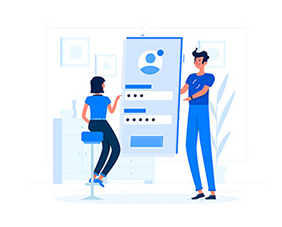Khám phá 100 từ vựng và cụm từ vựng tiếng Anh thiết yếu trong ngành Phát triển phần mềm. Tài liệu này cung cấp kiến thức cơ bản về các thuật ngữ và khái niệm quan trọng, giúp bạn nắm vững ngôn ngữ chuyên ngành và nâng cao kỹ năng giao tiếp trong môi trường phát triển phần mềm.
Từ vựng nghề Phát triển phần mềm
- Algorithm – Thuật toán
- API (Application Programming Interface) – Giao diện lập trình ứng dụng
- Backend – Phần backend
- Bug – Lỗi phần mềm
- Codebase – Mã nguồn
- Compilation – Biên dịch
- Continuous Integration – Tích hợp liên tục
- Debugging – Gỡ lỗi
- Deployment – Triển khai
- DevOps – Phát triển và vận hành
- Documentation – Tài liệu
- Front-end – Phần giao diện
- Framework – Khung công tác
- Function – Hàm
- Git – Hệ thống quản lý mã nguồn
- IDE (Integrated Development Environment) – Môi trường phát triển tích hợp
- Library – Thư viện
- Module – Mô-đun
- Object-Oriented Programming – Lập trình hướng đối tượng
- Open Source – Mã nguồn mở
- Optimization – Tối ưu hóa
- Patch – Bản vá
- Performance Testing – Kiểm thử hiệu năng
- Programming Language – Ngôn ngữ lập trình
- Prototype – Mẫu thử
- Refactoring – Tái cấu trúc mã
- Release – Phiên bản phát hành
- Repository – Kho mã
- Requirement Specification – Đặc tả yêu cầu
- Responsive Design – Thiết kế đáp ứng
- Scalability – Khả năng mở rộng
- Script – Kịch bản
- Server – Máy chủ
- Software Development Life Cycle (SDLC) – Vòng đời phát triển phần mềm
- Source Code – Mã nguồn
- Sprint – Giai đoạn phát triển ngắn
- Stack – Ngăn xếp
- Syntax – Cú pháp
- Testing – Kiểm thử
- Third-party – Bên thứ ba
- UI (User Interface) – Giao diện người dùng
- UML (Unified Modeling Language) – Ngôn ngữ mô hình hóa thống nhất
- Unit Testing – Kiểm thử đơn vị
- User Experience (UX) – Trải nghiệm người dùng
- Version Control – Kiểm soát phiên bản
- Virtual Machine – Máy ảo
- Web Development – Phát triển web
- Workflow – Quy trình công việc
- Agile – Phương pháp Agile
- Binary – Hệ nhị phân
- Build – Xây dựng
- Cache – Bộ nhớ đệm
- Class – Lớp
- Cloud Computing – Điện toán đám mây
- Cluster – Cụm
- Command Line Interface (CLI) – Giao diện dòng lệnh
- Concurrency – Tính đồng thời
- Container – Container (Đóng gói ứng dụng)
- Continuous Delivery – Phát hành liên tục
- Data Structure – Cấu trúc dữ liệu
- Dependency – Phụ thuộc
- Encryption – Mã hóa
- Exception Handling – Xử lý ngoại lệ
- Execution – Thực thi
- Feature – Tính năng
- Fork – Chia nhánh
- Functionality – Chức năng
- Garbage Collection – Thu gom rác
- Global Variable – Biến toàn cục
- Hash – Băm
- Hosting – Lưu trữ
- Inheritance – Kế thừa
- Instance – Thực thể
- Interface – Giao diện
- Latency – Độ trễ
- Load Balancing – Cân bằng tải
- Loop – Vòng lặp
- Middleware – Phần mềm trung gian
- Multithreading – Đa luồng
- Namespace – Không gian tên
- Object – Đối tượng
- Overload – Quá tải
- Pipeline – Quy trình tự động hóa
- Polymorphism – Tính đa hình
- Protocol – Giao thức
- Recursion – Đệ quy
- RegEx (Regular Expression) – Biểu thức chính quy
- Runtime – Thời gian chạy
- Schema – Lược đồ
- Semaphore – Cờ hiệu
- Session – Phiên làm việc
- Source Control – Kiểm soát mã nguồn
- Stack Overflow – Tràn ngăn xếp
- Static Typing – Kiểu tĩnh
- String – Chuỗi
- Synchronization – Đồng bộ hóa
- Thread – Luồng
- Token – Thẻ (hoặc mã thông báo)
- Transaction – Giao dịch
- Tuple – Bộ dữ liệu
Bài viết sử dụng thuật ngữ
- Algorithm: The algorithm efficiently solves the sorting problem.
- API (Application Programming Interface): We integrated the payment system using the third-party API.
- Backend: The backend handles all the database transactions securely.
- Bug: We found a critical bug in the login functionality.
- Codebase: The codebase needs to be refactored to improve maintainability.
- Compilation: Compilation errors can occur if the syntax is incorrect.
- Continuous Integration: Continuous integration helps to detect issues early.
- Debugging: Debugging is essential to identify and fix errors in the code.
- Deployment: The new feature was successfully deployed to the production environment.
- DevOps: DevOps practices streamline the development and deployment processes.
- Documentation: Good documentation is crucial for understanding complex systems.
- Front-end: The front-end should be user-friendly and responsive.
- Framework: React is a popular JavaScript framework for building user interfaces.
- Function: The function calculates the total cost based on the quantity and price.
- Git: Use Git to manage version control for your project.
- IDE (Integrated Development Environment): An IDE like Visual Studio Code enhances productivity.
- Library: We used a JavaScript library to handle animations on the website.
- Module: The authentication module handles user login and registration.
- Object-Oriented Programming: Object-oriented programming is a paradigm based on the concept of objects.
- Open Source: Many open-source projects are freely available to the public.
- Optimization: Code optimization can significantly improve the application’s performance.
- Patch: The patch fixed the security vulnerabilities in the software.
- Performance Testing: Performance testing ensures that the system can handle high traffic.
- Programming Language: Python is a versatile programming language used in many domains.
- Prototype: The team developed a prototype to demonstrate the app’s core functionality.
- Refactoring: Refactoring the code improves readability and reduces complexity.
- Release: The latest release includes several new features and bug fixes.
- Repository: The code repository is hosted on GitHub for version control.
- Requirement Specification: The requirement specification document outlines the project’s needs.
- Responsive Design: Responsive design ensures the website looks good on all devices.
- Scalability: Scalability is important for systems that expect to grow over time.
- Script: The script automates the data backup process.
- Server: The server crashed due to unexpected high traffic.
- Software Development Life Cycle (SDLC): SDLC is a process used to design, develop, and test high-quality software.
- Source Code: The source code is available in the project’s GitHub repository.
- Sprint: The team completed the sprint with all tasks finished on time.
- Stack: The full-stack developer is skilled in both front-end and back-end technologies.
- Syntax: Correct syntax is crucial for the code to compile successfully.
- Testing: Testing is essential to ensure the software functions as expected.
- Third-party: We integrated a third-party API for payment processing.
- UI (User Interface): The UI was redesigned to be more intuitive for users.
- UML (Unified Modeling Language): UML diagrams help visualize the system architecture.
- Unit Testing: Unit testing checks individual components for correctness.
- User Experience (UX): The UX designer focuses on enhancing the user’s interaction with the product.
- Version Control: Version control allows multiple developers to work on the same project simultaneously.
- Virtual Machine: The application was tested in a virtual machine environment.
- Web Development: Web development involves creating websites and web applications.
- Workflow: Automating the workflow reduces manual errors and saves time.
- Agile: Agile methodology promotes iterative development and collaboration.
- Binary: The computer stores data in binary format.
- Build: The build process includes compiling the code and generating executable files.
- Cache: Caching improves the website’s loading speed by storing frequently accessed data.
- Class: The User class contains methods for managing user data.
- Cloud Computing: Cloud computing provides scalable resources on demand.
- Cluster: The database cluster ensures high availability and reliability.
- Command Line Interface (CLI): The CLI allows developers to interact with the system using text commands.
- Concurrency: Concurrency enables multiple processes to run simultaneously.
- Container: Containers package applications with their dependencies, making deployment easier.
- Continuous Delivery: Continuous delivery automates the release process for faster deployment.
- Data Structure: A linked list is a type of data structure used to store data in a sequence.
- Dependency: The project has several dependencies that need to be installed.
- Encryption: Encryption secures data by converting it into an unreadable format.
- Exception Handling: Proper exception handling prevents the program from crashing unexpectedly.
- Execution: The code execution was faster after optimizing the algorithm.
- Feature: The new update includes a feature for automatic backups.
- Fork: The developer forked the repository to make modifications independently.
- Functionality: The app’s functionality was tested thoroughly before release.
- Garbage Collection: Garbage collection automatically frees up memory by removing unused objects.
- Global Variable: The global variable can be accessed by any function within the program.
- Hash: Hash functions are used to securely store passwords.
- Hosting: The website is hosted on a cloud-based server for scalability.
- Inheritance: Inheritance allows a class to inherit properties from another class.
- Instance: An instance of the class was created to access its methods.
- Interface: The interface defines a contract for implementing classes.
- Latency: High latency can lead to poor user experience in online applications.
- Load Balancing: Load balancing distributes traffic across multiple servers to ensure availability.
- Loop: The for loop iterates through the list of items.
- Middleware: Middleware handles requests and responses between the server and application.
- Multithreading: Multithreading allows multiple threads to run concurrently within a single process.
- Namespace: Namespaces prevent naming conflicts in large codebases.
- Object: The object contains properties and methods that define its behavior.
- Overload: Method overloading allows a class to have multiple methods with the same name but different parameters.
- Pipeline: The CI/CD pipeline automates the testing and deployment process.
- Polymorphism: Polymorphism allows objects of different classes to be treated as objects of a common superclass.
- Protocol: HTTP is a protocol used for transmitting data over the web.
- Recursion: Recursion occurs when a function calls itself to solve a problem.
- RegEx (Regular Expression): RegEx is used to search for patterns within strings.
- Runtime: The runtime of the program was significantly reduced after optimization.
- Schema: The database schema defines the structure of the tables and relationships.
- Semaphore: A semaphore is used to control access to shared resources in concurrent programming.
- Session: User sessions are maintained to track user activity on the website.
- Source Control: Source control systems help manage code changes and collaboration.
- Stack Overflow: A stack overflow error occurs when the stack memory limit is exceeded.
- Static Typing: Static typing ensures that variables have a defined data type before runtime.
- String: A string in programming is a sequence of characters.
- Synchronization: Synchronization ensures that multiple threads access shared resources in a controlled manner.
- Thread: Each thread in the program performs a different task simultaneously.
- Token: An authentication token is required to access secure endpoints.
- Transaction: The database transaction ensures that all operations are completed successfully or none at all.
- Tuple: A tuple is an immutable collection of elements, typically used to store related data.
Bài tập
- The _______ is used to solve the complex problem efficiently.
- Developers often use _______ to connect different software systems.
- The _______ manages the server-side operations and databases.
- We encountered a _______ that caused the application to crash.
- The _______ needs to be cleaned up to improve the code quality.
- A successful _______ means the code has no syntax errors.
- _______ helps integrate code changes into the main branch frequently.
- The team spent hours _______ to fix the issue.
- The new feature was _______ to the production environment last night.
- _______ practices are essential for smooth software development and deployment.
- Comprehensive _______ is key to understanding the software’s functionality.
- A good _______ ensures the website is accessible on mobile devices.
- React is a popular _______ for building web applications.
- The _______ returns the square of a number.
- We use _______ to track changes in the project’s source code.
- An _______ like PyCharm can increase coding efficiency.
- The _______ provides pre-written code to perform common tasks.
- The authentication _______ verifies user credentials.
- _______ allows developers to model real-world entities in code.
- The project is available as an _______ for the community to use and modify.
- Code _______ can significantly reduce execution time.
- The security _______ was released to address the vulnerability.
- _______ helps ensure the application performs well under load.
- Python is a widely-used _______ in software development.
- The _______ gives stakeholders a preview of the app’s features.
- Developers spent the week _______ the code to make it cleaner.
- The software’s latest _______ includes a major update.
- The code is stored in a GitHub _______ for version control.
- The _______ document outlines all the project’s technical needs.
- A _______ layout makes the website adapt to different screen sizes.
- The system was designed with _______ in mind for future growth.
- The automation _______ is scheduled to run every night.
- The web server crashed due to a _______ overload.
- The _______ describes the complete process of software development.
- The entire _______ is open for public review.
- The team completed the _______ with all goals achieved.
- As a _______ developer, she works on both the front-end and back-end.
- Errors in _______ will prevent the code from running.
- _______ ensures that the software meets the expected standards.
- The payment was processed through a _______ service provider.
- The new _______ design improved the application’s usability.
- _______ helps visualize the architecture of a software system.
- Each _______ tests a specific piece of functionality.
- Improving _______ is essential for creating user-friendly applications.
- _______ systems track changes and manage collaboration in development.
- The software was tested in a _______ to simulate different environments.
- _______ involves creating and maintaining websites.
- Automating the _______ reduced manual errors.
- The team adopted _______ methodologies for faster iteration.
- Data is stored in _______ format inside computers.
- The _______ process converts the source code into an executable program.
- Using _______ improves the loading speed of web pages.
- A _______ in Java can represent a blueprint for creating objects.
- _______ provides on-demand resources over the internet.
- A _______ ensures data is distributed across multiple machines.
- The _______ allows developers to interact with the operating system directly.
- _______ in software allows tasks to be performed simultaneously.
- A _______ packages an application and its dependencies for easy deployment.
- _______ automates the entire release process for faster software updates.
- A linked list is a common _______ in computer science.
- The project’s _______ need to be resolved before the build.
- _______ is essential for securing sensitive data.
- Proper _______ prevents the program from crashing on unexpected errors.
- Optimizing _______ is key to improving application speed.
- The latest update includes a new _______ for users to share content.
- A _______ allows developers to work on their version of a project.
- Testing the app’s _______ ensures it meets user requirements.
- _______ in programming automatically reclaims unused memory.
- The _______ is accessible by all functions in the program.
- Passwords are stored using a secure _______ function.
- The website is _______ on a reliable cloud platform.
- _______ allows a class to inherit attributes from another class.
- An _______ of the class was created to access its methods.
- The _______ defines a contract that classes must follow.
- High _______ can negatively impact real-time applications.
- _______ distributes network traffic across multiple servers.
- The program uses a _______ to iterate through a list of items.
- _______ software processes requests between the server and the application.
- _______ allows multiple threads to execute simultaneously.
- A _______ helps organize code and prevent naming conflicts.
- An _______ in programming represents a real-world entity.
- Method _______ allows multiple methods with the same name but different parameters.
- The CI/CD _______ automates testing and deployment.
- _______ allows objects of different classes to be treated the same way.
- HTTP is a widely-used _______ for data communication on the web.
- _______ occurs when a function calls itself.
- _______ is used to search for specific patterns within strings.
- The _______ of the code improved after optimization.
- The database _______ defines how data is organized.
- A _______ controls access to shared resources in concurrent programming.
- User _______ are maintained to keep track of logged-in users.
- _______ systems help developers manage code versions.
- A _______ error occurs when the stack memory exceeds its limit.
- _______ ensures that variable types are known at compile-time.
- A _______ in programming is a sequence of characters.
- _______ ensures that threads access shared resources without conflict.
- Each _______ in the program performs a specific task.
- An authentication _______ is used to secure API requests.
- A _______ ensures that all database operations are completed successfully.
- A _______ is an immutable collection of elements in Python.
Đáp án
- Algorithm
- API
- Backend
- Bug
- Codebase
- Compilation
- Continuous Integration
- Debugging
- Deployed
- DevOps
- Documentation
- Front-end
- Framework
- Function
- Git
- IDE
- Library
- Module
- Object-Oriented Programming
- Open Source
- Optimization
- Patch
- Performance Testing
- Programming Language
- Prototype
- Refactoring
- Release
- Repository
- Requirement Specification
- Responsive
- Scalability
- Script
- Server
- Software Development Life Cycle (SDLC)
- Source Code
- Sprint
- Full-stack
- Syntax
- Testing
- Third-party
- UI (User Interface)
- UML (Unified Modeling Language)
- Unit Test
- UX (User Experience)
- Version Control
- Virtual Machine
- Web Development
- Workflow
- Agile
- Binary
- Build
- Cache
- Class
- Cloud Computing
- Cluster
- Command Line Interface (CLI)
- Concurrency
- Container
- Continuous Delivery
- Data Structure
- Dependencies
- Encryption
- Exception Handling
- Execution
- Feature
- Fork
- Functionality
- Garbage Collection
- Global Variable
- Hash
- Hosted
- Inheritance
- Instance
- Interface
- Latency
- Load Balancing
- Loop
- Middleware
- Multithreading
- Namespace
- Object
- Overloading
- Pipeline
- Polymorphism
- Protocol
- Recursion
- RegEx (Regular Expression)
- Runtime
- Schema
- Semaphore
- Sessions
- Source Control
- Stack Overflow
- Static Typing
- String
- Synchronization
- Thread
- Token
- Transaction
- Tuple