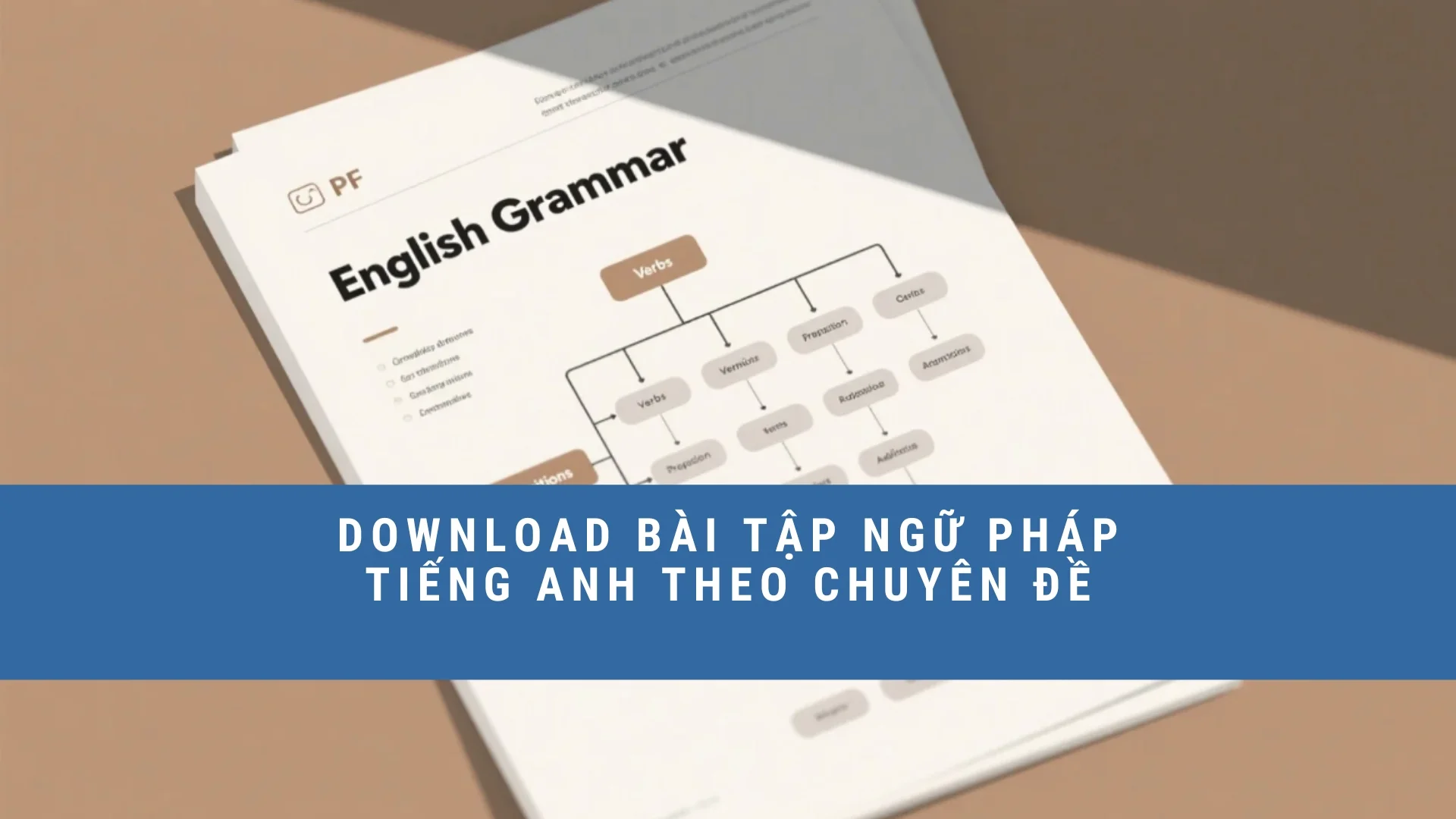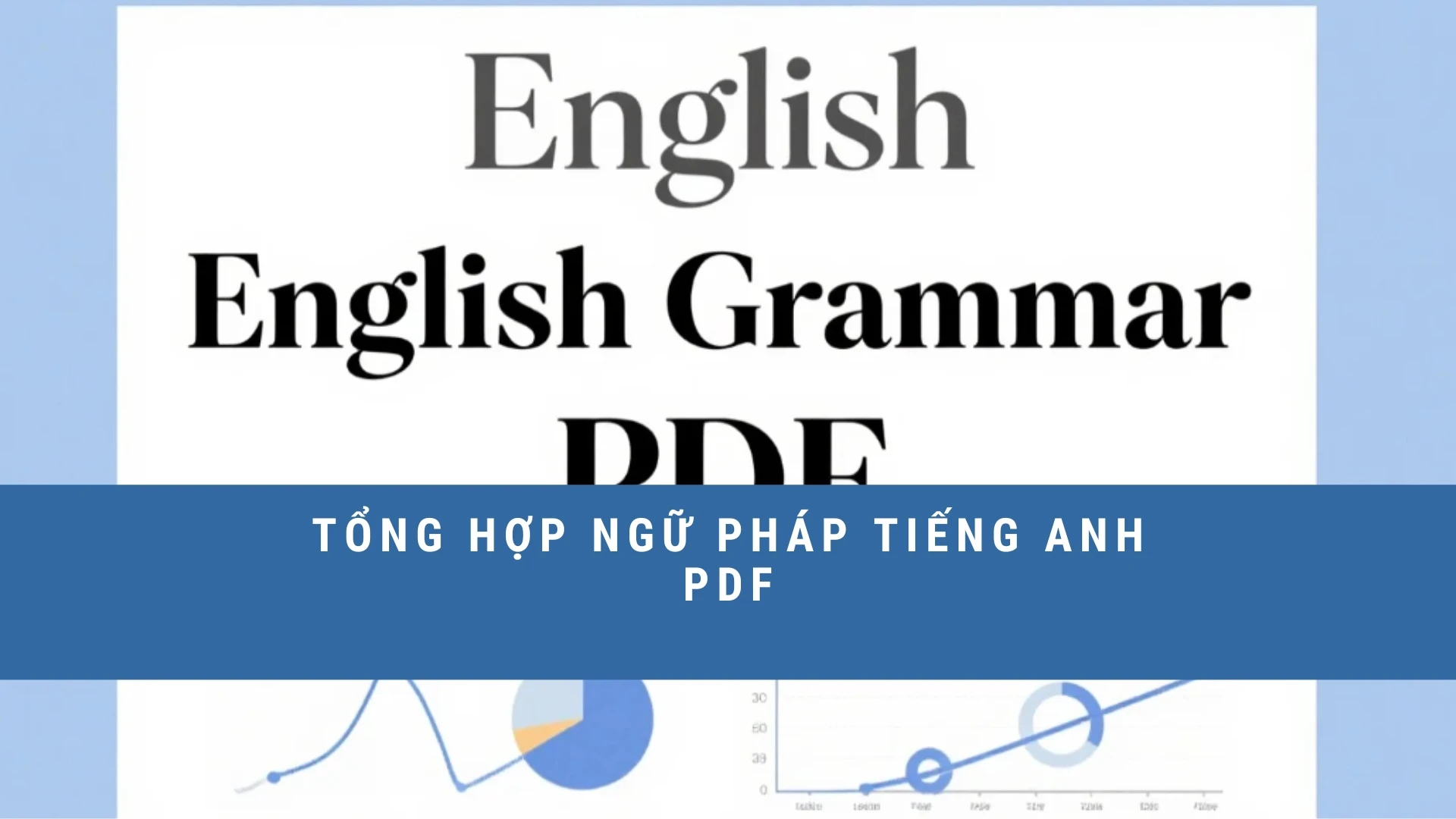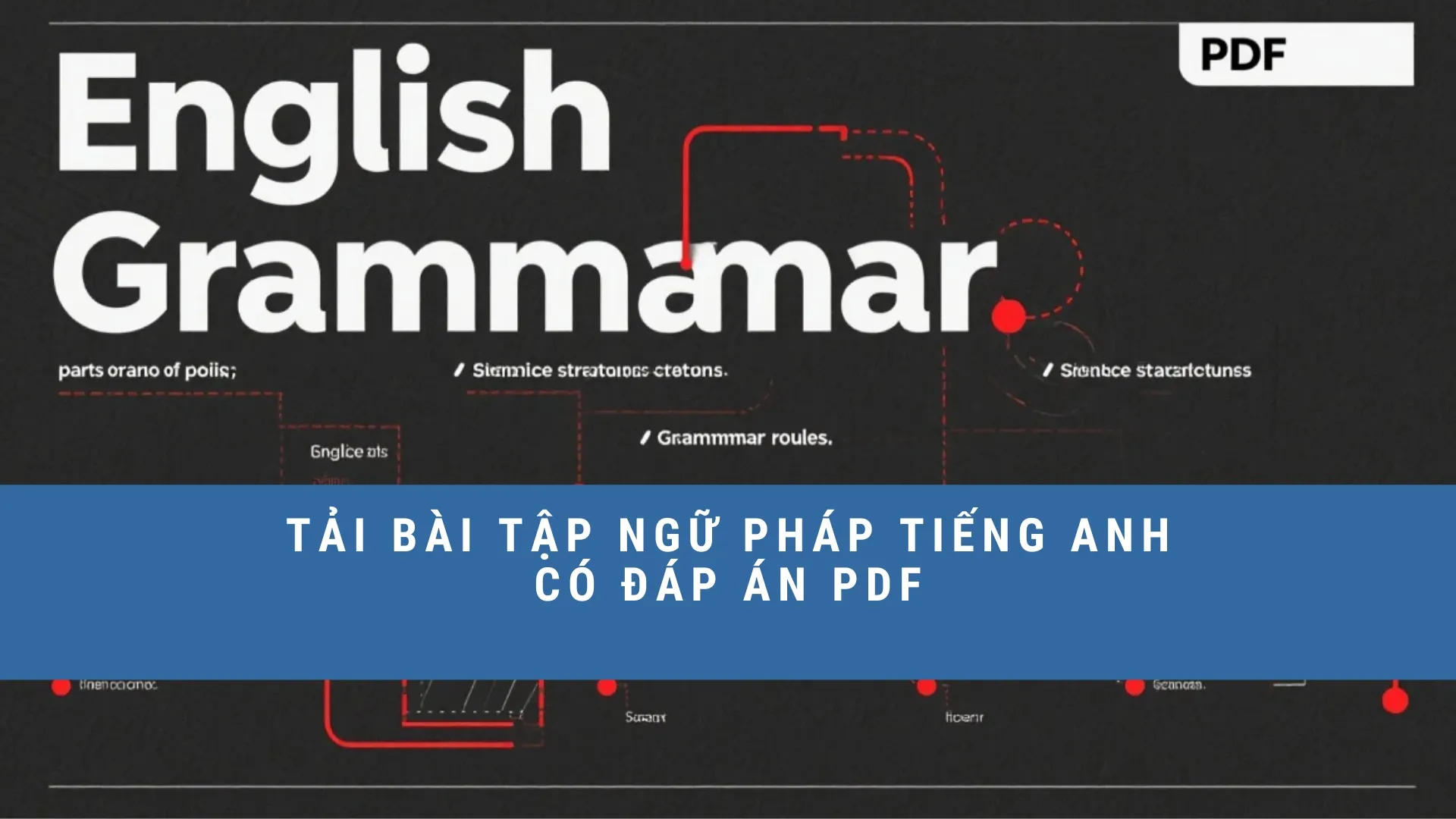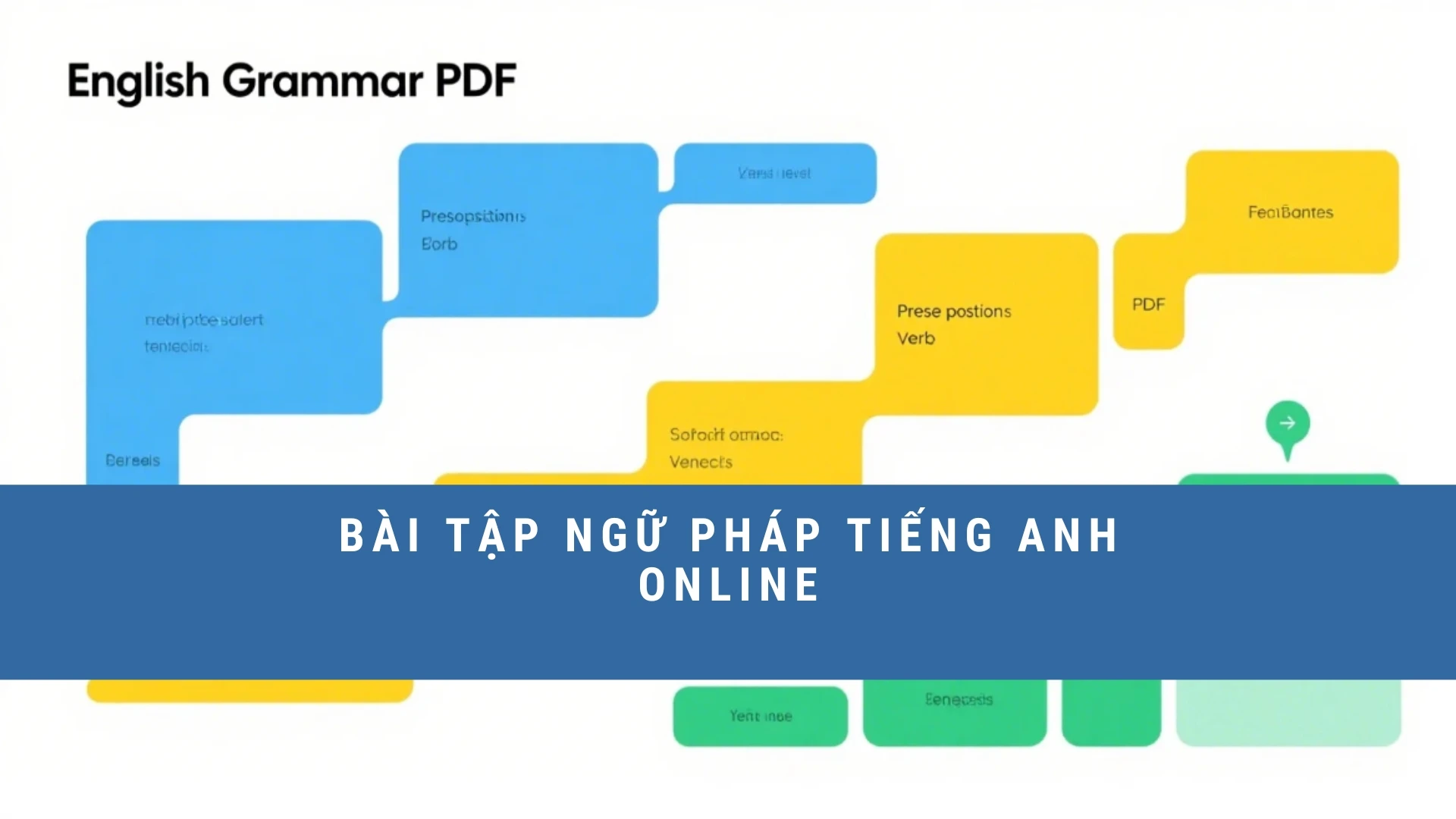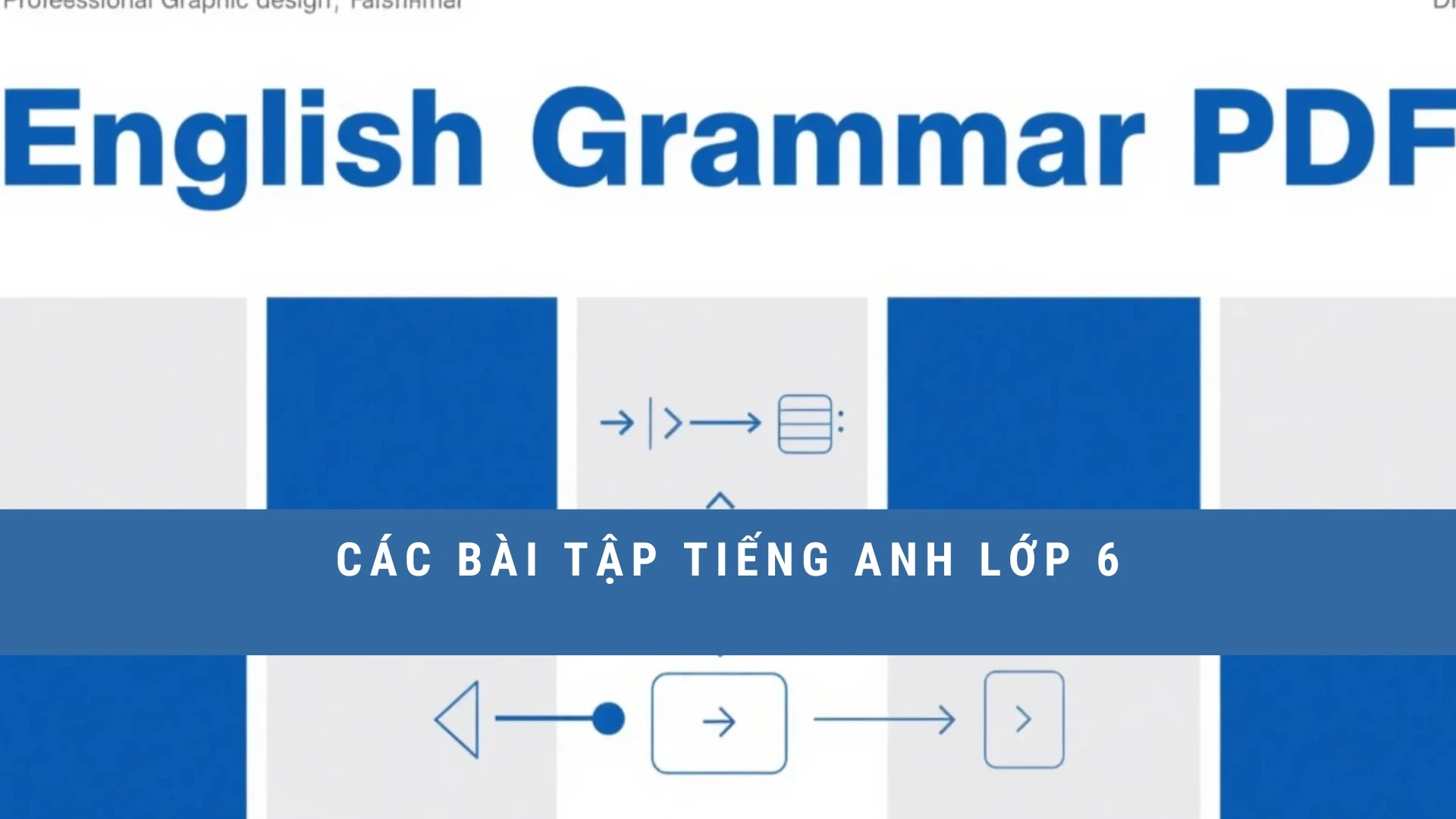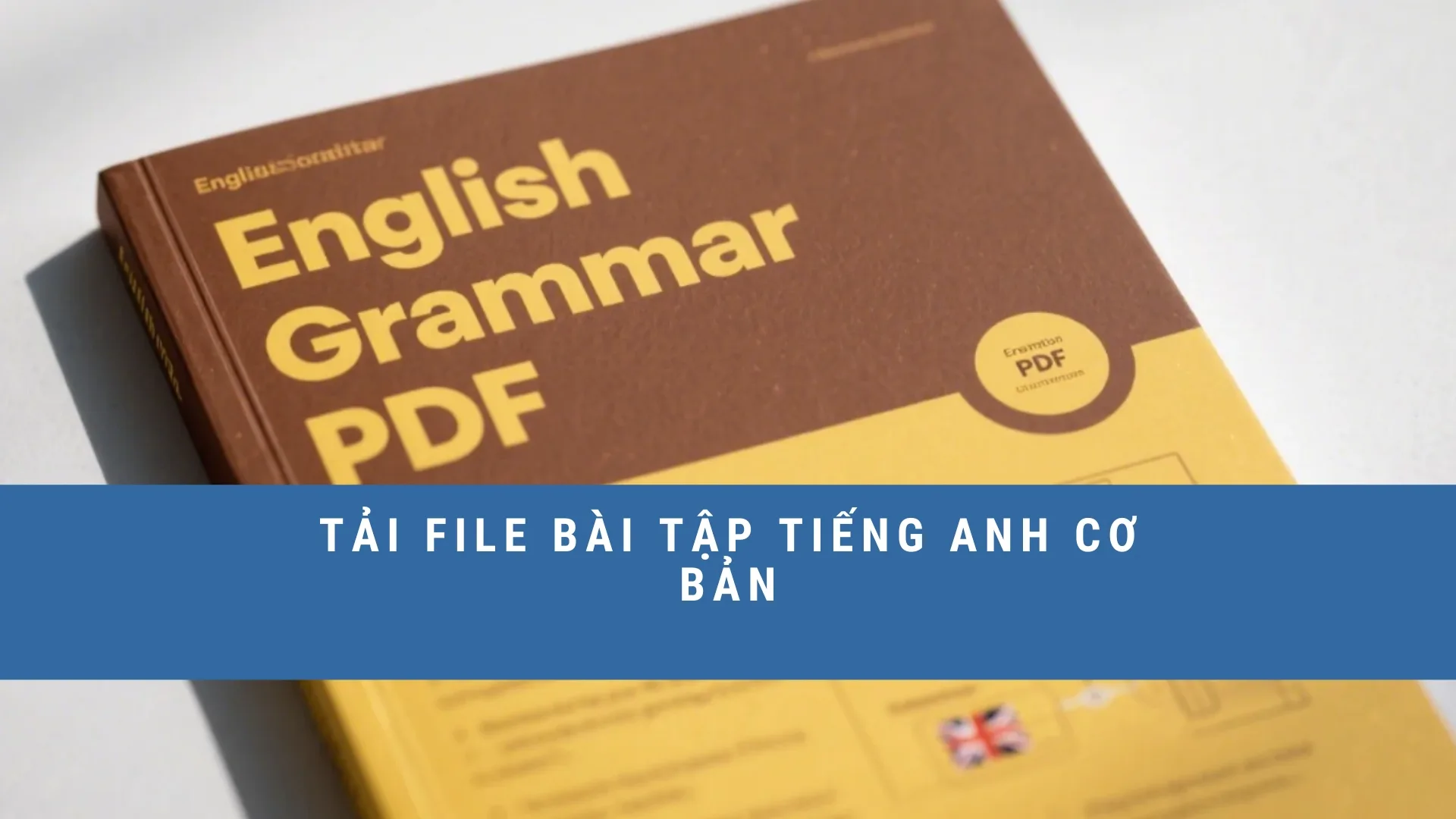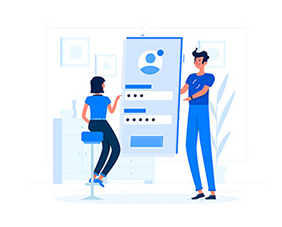Chuyện Bảo Mật Thông Tin trong quá trình làm văn phòng phụ thuộc nhiều tính tự giác của nhân viên. Đặc biệt trong quá trình giao tiếp Tiếng Anh với các đồng nghiệp nước ngoài, cần phải nắm được các từ vựng liên quan mới có thể đảm bảo hiểu 100% người khác nói.
100 từ vựng, cụm từ vựng liên quan Bảo Mật.
- Access control: Kiểm soát truy cập
- Authentication: Xác thực
- Authorization: Ủy quyền
- Backup: Sao lưu
- Biometrics: Sinh trắc học
- Confidentiality: Bảo mật
- Cybersecurity: An ninh mạng
- Data encryption: Mã hóa dữ liệu
- Data breach: Sự vi phạm dữ liệu
- Digital certificate: Chứng chỉ số
- Encryption key: Khóa mã hóa
- Firewall: Tường lửa
- Hackers: Tin tặc
- Identity theft: Trộm danh tính
- Information security: Bảo mật thông tin
- Intrusion detection system: Hệ thống phát hiện xâm nhập
- Malware: Phần mềm độc hại
- Network security: Bảo mật mạng
- Password: Mật khẩu
- Phishing: Lừa đảo trực tuyến
- Privacy policy: Chính sách bảo mật
- Risk assessment: Đánh giá rủi ro
- Security breach: Sự vi phạm bảo mật
- Sensitive information: Thông tin nhạy cảm
- Spyware: Phần mềm gián điệp
- Threat detection: Phát hiện mối đe dọa
- Trojan horse: Mã độc Trojan
- Two-factor authentication: Xác thực hai yếu tố
- Virus: Vi rút
- Vulnerability assessment: Đánh giá lỗ hổng
- Wireless security: Bảo mật không dây
- Audit trail: Dấu vết kiểm toán
- Biometric authentication: Xác thực sinh trắc học
- Cipher: Mật mã
- Cryptography: Mật mã học
- Data loss prevention: Ngăn chặn mất dữ liệu
- Denial of service (DoS): Từ chối dịch vụ
- Encryption algorithm: Thuật toán mã hóa
- Firewall protection: Bảo vệ tường lửa
- Incident response plan: Kế hoạch phản ứng sự cố
- Intruder: Kẻ xâm nhập
- Keylogger: Phần mềm ghi nhớ phím
- Network firewall: Tường lửa mạng
- Password policy: Chính sách mật khẩu
- Permission: Sự cho phép
- Pharming: Tấn công pharming
- Ransomware: Phần mềm tống tiền
- Security breach notification: Thông báo vi phạm bảo mật
- Security clearance: Giấy phép bảo mật
- Social engineering: Kỹ thuật xã hội
- SSL certificate: Chứng chỉ SSL
- Threat intelligence: Thông tin mối đe dọa
- Tokenization: Mã hóa thông tin
- VPN (Virtual Private Network): Mạng riêng ảo
- Web security: Bảo mật web
- Access token: Mã thông tin truy cập
- Antivirus software: Phần mềm diệt virus
- Authorization code: Mã ủy quyền
- Biometric data: Dữ liệu sinh trắc học
- Brute force attack: Tấn công vét cạn
- Certificate authority: Cơ quan cấp chứng chỉ
- Cyber attack: Cuộc tấn công mạng
- Data breach notification: Thông báo vi phạm dữ liệu
- Data integrity: Chất lượng dữ liệu
- Digital signature: Chữ ký số
- Endpoint security: Bảo mật điểm cuối
- Firewall rules: Quy tắc tường lửa
- Incident response team: Nhóm phản ứng sự cố
- Information assurance: Đảm bảo thông tin
- Intrusion prevention system: Hệ thống ngăn chặn xâm nhập
- Keystroke dynamics: Động lực nhấn phím
- Multi-factor authentication: Xác thực đa yếu tố
- Network breach: Xâm nhập mạng
- Patch management: Quản lý vá lỗ hổng
- Penetration testing: Kiểm tra xâm nhập
- Phishing email: Email lừa đảo
- Privacy breach: Vi phạm quyền riêng tư
- Security camera: Máy quay an ninh
- Security incident: Sự cố bảo mật
- Security policy: Chính sách bảo mật
- Security token: Mã thông tin bảo mật
- Social engineering attack: Cuộc tấn công kỹ thuật xã hội
- Spyware detection: Phát hiện phần mềm gián điệp
- Threat assessment: Đánh giá mối đe dọa
- User authentication: Xác thực người dùng
- Vulnerability management: Quản lý lỗ hổng
- Web application firewall: Tường lửa ứng dụng web
- Access management: Quản lý truy cập
- Anti-malware software: Phần mềm chống độc hại
- Authentication token: Mã thông tin xác thực
- Backup plan: Kế hoạch sao lưu
- Biometric scanner: Máy quét sinh trắc học
- Cybersecurity awareness: Nhận thức về an ninh mạng
- Data disposal: Vứt bỏ dữ liệu
- Encryption software: Phần mềm mã hóa
- Firewall configuration: Cấu hình tường lửa
- Incident management: Quản lý sự cố
- Information security policy: Chính sách bảo mật thông tin
- Intrusion attempt: Sự cố gian lận
- Password manager: Trình quản lý mật khẩu
Bài văn tiếng Anh sử dụng các từ vựng/cụm từ vựng bên trên
Enhancing Office Information Security
Nâng cao An ninh Thông tin trong Văn phòng
In today’s digital age, information security is paramount within office environments. With the constant threat of cyber attacks looming, it’s essential to implement robust security policies and measures to safeguard sensitive data.
Trong thời đại số hóa ngày nay, bảo mật thông tin là điều cần thiết trong môi trường văn phòng. Với nguy cơ liên tục từ các cuộc tấn công mạng đe dọa, việc triển khai các chính sách và biện pháp bảo mật mạnh mẽ để bảo vệ dữ liệu nhạy cảm là vô cùng quan trọng.
One of the fundamental aspects of information security is access control. By carefully managing authentication and authorization, organizations can ensure that only authorized personnel have access to confidential information. Implementing two-factor authentication or biometric authentication adds an extra layer of security, mitigating the risk of identity theft or data breaches.
Một trong những khía cạnh cơ bản của bảo mật thông tin là kiểm soát truy cập. Bằng cách quản lý cẩn thận việc xác thực và ủy quyền, các tổ chức có thể đảm bảo chỉ nhân viên được ủy quyền mới có thể truy cập vào thông tin nhạy cảm. Triển khai xác thực hai yếu tố hoặc xác thực sinh trắc học thêm một lớp bảo mật, giảm thiểu nguy cơ trộm danh tính hoặc vi phạm dữ liệu.
Data protection is another critical concern. Utilizing encryption techniques such as data encryption ensures that even if unauthorized individuals gain access to data, they cannot decipher it without the appropriate encryption keys. Regular backup procedures should also be in place to prevent data loss in the event of a security breach.
Bảo vệ dữ liệu là một vấn đề quan trọng khác. Sử dụng các kỹ thuật mã hóa như mã hóa dữ liệu đảm bảo rằng ngay cả khi những người không được ủy quyền truy cập vào dữ liệu, họ cũng không thể giải mã nó mà không có khóa mã hóa phù hợp. Quy trình sao lưu đều đặn cũng nên được triển khai để ngăn chặn mất dữ liệu trong trường hợp có vi phạm bảo mật.
Firewalls play a vital role in network security by monitoring and controlling incoming and outgoing traffic. Intrusion detection and prevention systems are indispensable tools for identifying and thwarting cyber attacks in real-time. Regular vulnerability assessments help identify weaknesses in the system, allowing organizations to proactively address potential security vulnerabilities.
Tường lửa đóng một vai trò quan trọng trong bảo mật mạng bằng cách giám sát và kiểm soát lưu lượng đi và đến. Hệ thống phát hiện và ngăn chặn xâm nhập là công cụ không thể thiếu để nhận biết và ngăn chặn các cuộc tấn công mạng vào thời gian thực. Các đánh giá lỗ hổng đều đặn giúp xác định các điểm yếu trong hệ thống, cho phép tổ chức giải quyết một cách chủ động các lỗ hổng bảo mật tiềm ẩn.
Furthermore, employee security awareness is crucial. Training programs can educate staff on phishing scams, social engineering tactics, and the importance of adhering to security policies. Incident response plans should be well-defined, ensuring a swift and effective response to any security incidents.
Ngoài ra, nhận thức về bảo mật của nhân viên cũng rất quan trọng. Các chương trình đào tạo có thể giáo dục nhân viên về các kịch bản lừa đảo phishing, các chiến lược kỹ thuật xã hội và tầm quan trọng của việc tuân thủ các chính sách bảo mật. Kế hoạch phản ứng sự cố nên được định rõ, đảm bảo phản ứng nhanh chóng và hiệu quả đối với bất kỳ sự cố bảo mật nào.
In conclusion, maintaining information security in the office requires a multifaceted approach. By implementing robust security measures such as access control, data encryption, and network security, organizations can mitigate the risk of cyber threats and safeguard their sensitive information. Additionally, fostering a culture of security awareness among employees is essential for maintaining a strong defense against evolving cybersecurity threats.
Tóm lại, việc duy trì bảo mật thông tin trong văn phòng đòi hỏi một phương pháp đa chiều. Bằng cách triển khai các biện pháp bảo mật mạnh mẽ như kiểm soát truy cập, mã hóa dữ liệu và bảo mật mạng, các tổ chức có thể giảm thiểu nguy cơ từ những mối đe dọa mạng và bảo vệ thông tin nhạy cảm của họ. Ngoài ra, việc nuôi dưỡng một văn hóa nhận thức về bảo mật trong số nhân viên là rất quan trọng để duy trì một hệ thống phòng thủ mạnh mẽ đối phó với các mối đe dọa an ninh mạng ngày càng phát triển.
Đọc tiếp: 100 từ vựng/cụm từ vựng tiếng Anh không gian làm việc trong văn phòng.
Bài tập
- Employees should undergo regular __________ training to stay informed about potential security threats.
- A strong __________ policy is essential for maintaining data confidentiality.
- Implementing __________ authentication can significantly enhance access security.
- The company experienced a serious __________ breach last month, resulting in data loss.
- It’s important to conduct regular __________ assessments to identify vulnerabilities.
- The __________ system detected a potential intrusion and blocked the suspicious activity.
- Make sure to use a reliable __________ software to protect your computer from malware.
- The IT department is responsible for managing __________ and granting permissions to employees.
- Never share your __________ with anyone, and ensure it’s complex and unique.
- The company’s __________ policy prohibits the use of personal USB drives to prevent data theft.
- Phishing emails often appear legitimate but aim to __________ sensitive information from recipients.
- The firewall __________ needs to be updated regularly to ensure maximum protection.
- If you suspect a __________ attempt, report it immediately to the IT security team.
- The __________ team swiftly responded to the security incident and contained the breach.
- Utilizing encryption technology helps maintain the __________ of data during transmission.
- A comprehensive __________ plan ensures business continuity in case of a security incident.
- The company invested in a state-of-the-art __________ scanner for enhanced access control.
- Always log out of your account when leaving your workstation to prevent unauthorized __________.
- The new __________ software automatically scans and removes malware from the system.
- Conducting regular __________ testing helps identify weaknesses in the network infrastructure.
- The CEO’s email was compromised in a sophisticated __________ attack last year.
- The __________ certificate ensures secure communication between the server and client.
- The IT team implemented strict __________ rules to regulate network traffic.
- Lost or stolen devices should be reported immediately to prevent potential __________ breaches.
- Data __________ ensures that information remains intact and unaltered during storage or transmission.
- Social engineering tactics aim to exploit human behavior to gain unauthorized __________ to systems.
- Always verify the sender’s identity before clicking on any links in __________ emails.
- The organization hired a cybersecurity firm to conduct a thorough __________ assessment.
- Multi-factor authentication requires users to provide __________ pieces of evidence to access the system.
- The company’s __________ policy outlines the acceptable use of company resources and data.
- Unauthorized __________ attempts were detected and blocked by the intrusion prevention system.
- Biometric __________ systems provide enhanced security by verifying unique physical traits.
- Regular software __________ ensures that systems are patched against known vulnerabilities.
- The security breach __________ resulted in significant financial and reputational damage to the company.
- Network __________ tools monitor network traffic for suspicious activities or anomalies.
- The IT department conducted a thorough investigation to determine the cause of the __________ incident.
- The organization appointed a dedicated __________ response team to handle security incidents.
- The __________ of the security camera footage helped identify the intruder.
- The company’s privacy __________ outlines how personal data is collected, stored, and used.
- __________ awareness training educates employees on cybersecurity best practices.
- Phishing remains one of the most common __________ vectors used by cybercriminals.
- Implementing strict access __________ ensures that only authorized personnel can enter sensitive areas.
- The __________ algorithm used by the encryption software is highly secure and robust.
- The IT team conducted a thorough review of the __________ logs to identify any suspicious activities.
- Implementing a web application __________ helps protect against common web-based attacks.
- The organization invested in advanced __________ software to protect against emerging threats.
- Regular security __________ helps identify and address potential vulnerabilities in the system.
- The __________ of the incident response plan was crucial in minimizing the impact of the security breach.
- Employees should report any __________ attempts or suspicious activities to the IT department immediately.
- The organization’s __________ clearance process ensures that only trusted individuals have access to sensitive information.
Đáp an
- security awareness
- security policy
- two-factor
- data breach
- vulnerability assessments
- intrusion detection
- antivirus
- access control
- password
- security
- steal
- firewall configuration
- intrusion
- incident response
- integrity
- backup
- biometric scanner
- access
- antivirus
- penetration testing
- phishing
- SSL
- firewall rules
- security breaches
- integrity
- access
- phishing
- vulnerability
- authentication
- security
- intrusion
- authentication
- updates
- incident
- monitoring
- security
- incident
- footage
- policy
- Security
- attack
- controls
- encryption
- audit trail
- firewall
- anti-malware
- audits
- implementation
- security
- security